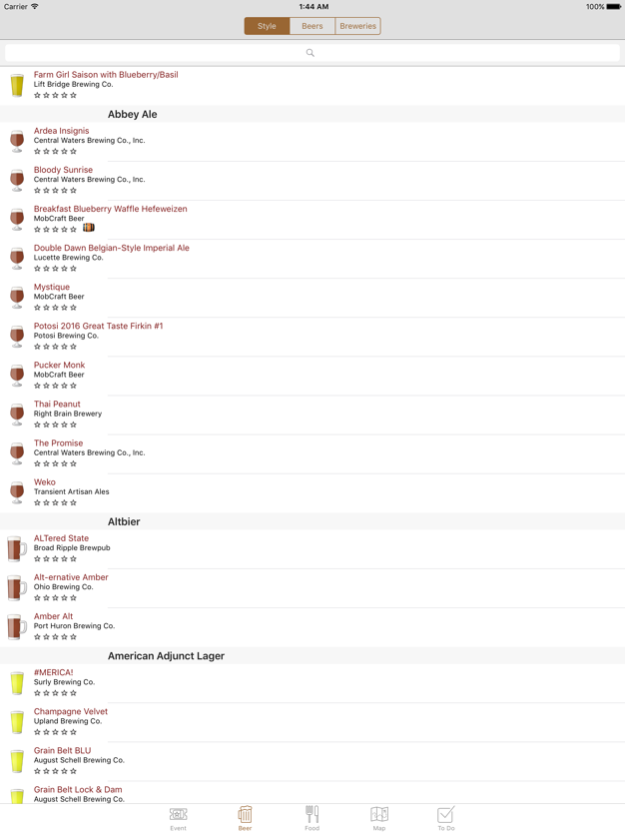Great Taste of the Midwest 11.2
Free Version
Publisher Description
The official app of the Great Taste of the Midwest festival.
Great Taste is the second longest-running craft beer festival in North America. Every year over 150 breweries and brewpubs serve about 1000 different beers in a beautiful lakeside setting in Madison, Wisconsin.
Use this handy App before and during the Great Taste to:
* View which Breweries are attending
* View which beers they will be sharing, rate and take notes on them.
* Mark the breweries you want to see on the map so you can make sure you hit your favorites.
* Get detailed descriptions for breweries and beers
* View all the great food vendors
* Share via social media
Aug 13, 2023
Version 11.2
Fixed a minor issue allowing you to search tags.
About Great Taste of the Midwest
Great Taste of the Midwest is a free app for iOS published in the Recreation list of apps, part of Home & Hobby.
The company that develops Great Taste of the Midwest is Fest Buddy. The latest version released by its developer is 11.2.
To install Great Taste of the Midwest on your iOS device, just click the green Continue To App button above to start the installation process. The app is listed on our website since 2023-08-13 and was downloaded 2 times. We have already checked if the download link is safe, however for your own protection we recommend that you scan the downloaded app with your antivirus. Your antivirus may detect the Great Taste of the Midwest as malware if the download link is broken.
How to install Great Taste of the Midwest on your iOS device:
- Click on the Continue To App button on our website. This will redirect you to the App Store.
- Once the Great Taste of the Midwest is shown in the iTunes listing of your iOS device, you can start its download and installation. Tap on the GET button to the right of the app to start downloading it.
- If you are not logged-in the iOS appstore app, you'll be prompted for your your Apple ID and/or password.
- After Great Taste of the Midwest is downloaded, you'll see an INSTALL button to the right. Tap on it to start the actual installation of the iOS app.
- Once installation is finished you can tap on the OPEN button to start it. Its icon will also be added to your device home screen.